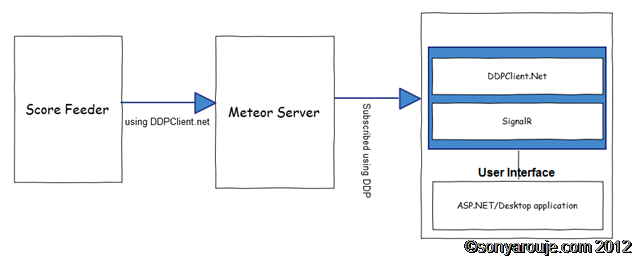Archive for October 4th, 2012
Meteor as a persistence layer
The idea of considering Meteor as a persistence layer might be crazy. But there is a good reason for doing that, the real time pushing of data to connected clients using Distribute Data Protocol. Then why cant we write the entire application in Meteor including the User interface, yes we can Meteor supports it. But some people have preference or every one might not be comfortable in creating stunning UI in Meteor but good in ASP.NET. So how do we bridge the best of both the worlds. Let’s take a look at it.
Let’s think about an online Cricket score board, what are all the components we might have
-
A score feeder, a deamon that gets the score from a REST Api or a web service and updates to database.
-
A web app that fetches the data and present it to the user.
The issue here is to get the updated score the user needs to refresh the page. What if user gets the data in real time without doing any page refresh. Let’s see how to add these kind of features.
Here the UI will be in ASP.NET and the DDP client library is DDPClient.NET and for real time signalling of data to connected client, we can use SignalR. DDPClient.NET is integrated with SignalR.
Let’s have a look at how DDPClient.NET can be used in this scenario to push data to connected clients. In one of my previous post I explained a bit detail about DDPClient.NET. Recently I added SignalR framework to it to extend DDPClient accessible from any type of application, be it an ASP.NET or Javascript app or Windows Phone or Desktop app that can act as SignalR Client.
Rest of the post we will see how to receive real time updates from Meteor server using DDPClient.NET.
Right now in DDPClient.NET, SignalR uses self hosting approach. Let’s see how to start the DDPClient.NET, for test I hosted it in a console application.
class Program { static void Main(string[] args) { DDPClientHost host = new DDPClientHost("http://localhost:8081/", "localhost:3000"); host.Start(); Console.ReadLine(); } }
DDPClientHost take two parameters the first one is, in which URL DDPClient.NET should listen for incoming request, the second one is to specify where Meteor server is running. Then just call the Start function in the DDPClientHost instance. That’s it, now DDPClient.NET is ready to receive incoming request.
ASP.NET Javascript client
Let’s see how to subscribe to a Meteor’s published item from a javascript client.
$(function () { var connection = $.hubConnection('http://localhost:8081/'); proxy = connection.createProxy('DDPStream') connection.start() .done(function () { proxy.invoke('subscribe', 'allproducts','product'); $('#messages').append('<li>invoked subscribe</li>'); }) .fail(function () { alert("Could not Connect!"); }); proxy.on('flush', function (msg) { $('#messages').append('<li>' + msg.prodName + '</li>'); }); });
Let’s do a quick walkthrough of the code. As you can see
- The hubÇonnection should point to the url where DDPClient.NET is listening.
- The proxy should be created for DDPStream, it’s a SignalR Hub and is mandatory to use the same name.
-
Once the connection started successfully, we should invoke the Subscribe function declared in DDPStream hub with the published item name declared in Meteor. we should also pass the name of the Collection it returns, in this case it returns a collection of Product. If in case the Meteor’s published item name and the collection name is same then we can simply write proxy.invoke(‘subscribe’, ‘product’); You don’t have to pass the collection name’.
See the code below to see how to publish item from Meteor Server.
Meteor.publish("allproducts", function () { return Products.find(); });Products is a Meteor’s collection that returns Product
Products = new Meteor.Collection("product");
-
Also we should have a function called Flush as shown below. This function will called by the DDPStream to send the data to the connected clients.
proxy.on('flush', function (msg) { $('#messages').append('<li>' + msg.prodName + '</li>'); });
Desktop/Console Application client
It’s similar to the code shown above but it will in C#. See the code below.
class Program { static void Main(string[] args) { var hubConnection = new HubConnection("http://localhost:8081/"); var ddpStream = hubConnection.CreateProxy("DDPStream"); ddpStream.On("flush", message => System.Console.WriteLine(message.prodName)); hubConnection.Start().Wait(); ddpStream.Invoke("Subscribe", "allproducts","product"); System.Console.Read(); } }
That’s it we are done. Now any insert or update of data to the product collection will get notified instantly to all the connected clients. If you run the application you can see the ASP.NET page will show any newly added product without refreshing the page. The DDPClient.NET is still in development.
You can download DDPClient.NET and the example from Github.
Happy coding…